Deployment View (AWS Marketplace)
WorkSpaces Manager appliance can be deployed via a CloudFormation template through the AWS Marketplace.
The deployment process includes the following elements:
AMI for EC2 (it includes IIS, the .NET application and MS-SQL Express)
Security group with rules for the appliance to work with other elements
CloudWatch Logging to monitor different parts (Policy, Access Logs, etc.)
IAM Roles (to access different WorkSpaces APIs, Cost Explorer and S3 Buckets)
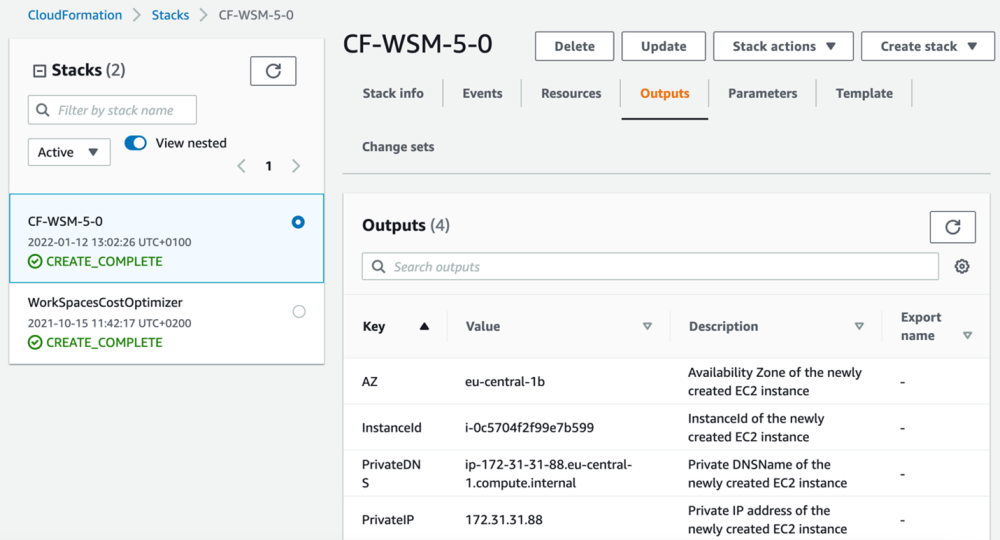
This is the default deployment mechanism, however, if preferred, Nuvens can work with Clients to manually deploy a High Availability stack to include:
RDS for the database back-end
Network Load Balancer for application and SSL Offloading (it requires a proper SSL Certificate or a request in ACM)
2 (or more) EC2 instances
The third option is to build the application and dependencies as Infrastructure as Code (IaC), and re-deploy instances programmatically, while the other two elements are static (Database and Network Load Balancer).
Last updated
